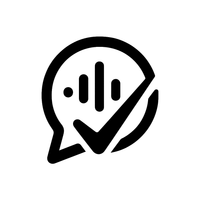API Documentation
Interactive TestingQuick Start
Vowise API provides a simple and easy-to-use speech-to-text service. Get started with just an API key.
Authentication
All API requests require your API key in the header:
Authorization: Bearer YOUR_API_KEYNote: For backward compatibility, the transcription API also supports X-API-Key header
Speech-to-Text Endpoint
https://api.vowise.com/transcribeRequest Parameters
audioRequiredAudio file (Supported formats: WAV, MP3, M4A, WebM, MP4, MPGA, MPEG, OGG)
promptOptionalCustom prompt to optimize transcription results. If not provided, your default prompt from settings will be used automatically
dictOptionalCustom dictionary in JSON array format. If not provided, your dictionary from settings will be loaded automatically. Format: [{"misspelling": "wrong", "correct_spelling": "right"}]
Request Example
Using cURL:
curl -X POST https://api.vowise.com/transcribe \
-H "Authorization: Bearer YOUR_API_KEY" \
-F "audio=@/path/to/audio.wav" \
-F "prompt=Interview about AI technology" \
-F 'dict=[{"misspelling":"AI","correct_spelling":"Artificial Intelligence"}]'Using Python:
import requests
import json
url = "https://api.vowise.com/transcribe"
headers = {"Authorization": "Bearer YOUR_API_KEY"}
with open("audio.wav", "rb") as audio_file:
files = {"audio": audio_file}
data = {
"prompt": "Interview about AI technology",
"dict": json.dumps([
{"misspelling": "AI", "correct_spelling": "Artificial Intelligence"}
])
}
response = requests.post(url, headers=headers, files=files, data=data)
print(response.json())Using JavaScript:
const formData = new FormData();
formData.append('audio', audioFile);
formData.append('prompt', 'Interview about AI technology');
formData.append('dict', JSON.stringify([
{misspelling: 'AI', correct_spelling: 'Artificial Intelligence'}
]));
const response = await fetch('https://api.vowise.com/transcribe', {
method: 'POST',
headers: {
'Authorization': 'Bearer YOUR_API_KEY'
},
body: formData
});
const result = await response.json();
console.log(result);Response Format
Success Response (200 OK):
{
"success": true,
"transcription": "Your transcribed text will appear here...",
"duration": 45.5,
"credits_used": 1,
"remaining_credits": 99
}Error Response:
{
"success": false,
"error": "Invalid API key",
"code": "INVALID_API_KEY"
}Dictionary Management Endpoints
Use the Dictionary API to manage your custom terms and improve transcription accuracy for domain-specific vocabulary.
Get User Dictionary
https://api.vowise.com/api/v1/dictionaryHeaders
Authorization: Bearer YOUR_API_KEYResponse Example
{
"success": true,
"dictionary": [
{
"misspelling": "Claude Code",
"correct_spelling": "Claude Code",
"is_replacement": true
},
{
"misspelling": "Vowise",
"correct_spelling": "Vowise",
"is_replacement": false
}
],
"count": 2,
"dict_string": "Claude Code → Claude Code; Vowise → Vowise",
"prompt_preview": "请注意以下词汇的正确识别:'Claude Code' 应为 'Claude Code'...",
"user_id": "user-uuid-here"
}Add or Update Dictionary Entry
https://api.vowise.com/api/v1/dictionary/addRequest Body
misspellingRequiredThe word to be replaced or hinted
correct_spellingRequiredThe correct spelling or replacement
is_replacementOptionalWhether it's a replacement (true) or hint (false), default is true
Request Example
curl -X POST https://api.vowise.com/api/v1/dictionary/add \
-H "Authorization: Bearer YOUR_API_KEY" \
-H "Content-Type: application/json" \
-d '{
"misspelling": "AI",
"correct_spelling": "Artificial Intelligence",
"is_replacement": true
}'Python Example
import requests
url = "https://api.vowise.com/api/v1/dictionary/add"
headers = {
"Authorization": "Bearer YOUR_API_KEY",
"Content-Type": "application/json"
}
data = {
"misspelling": "AI",
"correct_spelling": "Artificial Intelligence",
"is_replacement": True
}
response = requests.post(url, headers=headers, json=data)
print(response.json())Delete Dictionary Entry
https://api.vowise.com/api/v1/dictionary/deleteQuery Parameters
misspellingRequiredThe dictionary entry to delete
Request Example
curl -X DELETE "https://api.vowise.com/api/v1/dictionary/delete?misspelling=AI" \
-H "Authorization: Bearer YOUR_API_KEY"Dictionary Usage Guide
Words in transcription results will be directly replaced. Suitable for abbreviations and proper nouns.
例如: "AI" → "Artificial Intelligence"Provides context hints to the speech recognition model to improve accuracy.
例如: "Claude Code" 作为专有名词提示- Add dictionary entries for frequently used technical terms
- Use replacement dictionary to standardize abbreviation expansions
- Use hint dictionary to preserve original pronunciation while improving accuracy
- Regularly update dictionary to include new terms
Error Codes
| Code | Description |
|---|---|
| INVALID_API_KEY | Invalid or missing API key |
| INSUFFICIENT_CREDITS | Insufficient credits |
| INVALID_AUDIO_FORMAT | Unsupported audio format |
| FILE_TOO_LARGE | File too large (max 25MB) |
| RATE_LIMIT_EXCEEDED | Rate limit exceeded |
Usage Limits
- Maximum file size: 25MB
- Maximum audio duration: 30 minutes
- Rate limit: 60 requests per minute
- Supported languages: English, Chinese, Spanish, French, German, Italian, Portuguese, Dutch, and more
iOS Shortcuts Integration
You can use Vowise API directly through iOS Shortcuts. Download our pre-configured shortcut and add your API key to get started.
Shortcut Setup Steps:
- Get your API key from the dashboard
- Download the Vowise Shortcut
- Add your API key to the shortcut
- Run the shortcut to record and transcribe
Need Help?
If you have any questions or need assistance, please contact our support team:
[email protected]