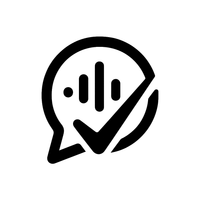Vowise Changelog
New features and improvements across web, desktop, and mobile.
We ship updates every month so you can capture and reuse your voice with less friction. Here’s what changed recently.
Download the latest appsJanuary 2026
Desktop experience optimization and robust build process.
Better recording management and cleaner history.
- Smart Storage: Short or empty recordings are automatically discarded to keep your history clean.
- UI Polish: Standardized English interface text for better global consistency.
- Bug Fixes: Resolved issues with window sizing and layout retention.
Desktop 0.11.23 brings multiple experience and performance improvements.
- Optimized startup script: supports auto-build ensuring consistent dev environment.
- Disabled auto-opening of DevTools in production.
- Optimized build process: used independent build directory to avoid file locking issues.
- Optimized publish config: retained only English and Chinese languages to reduce size.
November-December 2025
Voice commands, multilingual translation, one-tap screenshots, and 300% faster response.
Faster language selection, auto-paste both text and screenshot.
- Language selector now supports search filtering, ESC or cancel button to close.
- Screenshot auto-pastes both transcription and image in one go.
Global network optimization, voice transcription responds in just 0.7 seconds.
- New high-availability architecture stays stable even under extreme network conditions.
- Large file uploads no longer drop, connections are more reliable.
- OAuth security architecture upgraded for safer logins.
Say 'take a screenshot' and Vowise captures and pastes automatically.
- Voice commands trigger screenshots, searches, favorites and more.
- Sound effect volume adjustable (0-100%) for personalized feedback.
- Full support for 9 languages, accessible to users worldwide.
October 2025
Favorites gets smarter, and desktop stays perfectly in sync.
Rebuild saved highlights with one tap and enjoy a calmer editing space when polishing transcripts.
- AI Blocks can regenerate saved snippets into fresh summaries or bullet notes.
- Zen and full-screen modes keep long editing sessions focused and distraction-free.
- Theme manager lets you match Vowise to light, dark, or system automatic mode.
Your Mac and Windows apps now mirror the web experience, including smarter credit handling.
- Accounts stay in sync across devices with improved session management.
- Short recordings under six seconds no longer charge credits.
- New signed installers make updates simpler on both Windows and macOS.
We focused on reliability so the beta feels ready for everyday use.
- Reduced crashes when switching between Wi-Fi and mobile data.
- Improved offline caching ensures your last note is never lost.
- Faster launch times when reopening from the notification bar.
Behind the scenes updates make AI-generated notes feel instant and more consistent.
- Favorites and transcripts share the same AI workflow for predictable results.
- Client type detection keeps device history accurate.
- Short-audio fast mode now returns precise durations for fair credit use.
September 2025
Know your balance before you record and keep every device up to date.
We warn you early if credits are low and give teams reusable prompt templates.
- Balance pre-check lets you see remaining credits before hitting record.
- Prompt templates now protect system presets.
- Transcription error messages are clearer with localized guidance.
Stay on the latest version without manual downloads and pick the exact mic you need.
- Background updater installs new releases after each session.
- Audio device picker supports multiple inputs and quick testing.
- Right-click menu adds copy, paste, undo, and redo shortcuts.
Navigation, language selection, and overlay controls got a polish so everything feels native.
- Brand-new launcher icon and splash screen match the Vowise identity.
- Floating controls respect language preferences and screen edges.
- Deep-link handling is smoother when returning from sign-in flows.
Credit quota alerts now fire automatically so the service stays healthy during busy weeks.
- Credit pre-check API matches the web experience for consistent results.
August 2025
Welcome Android testers and our brand-new desktop app.
Dictionary entries now sync across platforms and pages load quicker on mobile.
- Single sign-on powers custom dictionary sync for web, desktop, and Android.
- Media assets switched to WebP to speed up mobile browsing.
Record from a floating widget, keep Vowise in your tray, and copy results instantly.
- Menu bar and system tray shortcuts put recording one click away.
- Floating overlay shows live waveforms with quick access actions.
- Clipboard automation copies every finished transcript for faster sharing.
We iterated quickly on the new Android app to make recording dependable.
- Automatic copying after each transcription saves manual steps.
- Recording controls now show a clear processing state to prevent double taps.
- UI refresh adds history cards, cleaner buttons, and responsive layouts.
We rewired the backend for quicker, more reliable responses.
- Credit balances stay accurate thanks to a new ledger service.
July 2025
Sharpening the core experience before big releases.
Every transcription now records the exact amount of credits used.
- Resolved duplicate deductions for repeated uploads.
- Added clearer receipts so you can audit past sessions.
- Improved error handling keeps failed recordings from charging credits.